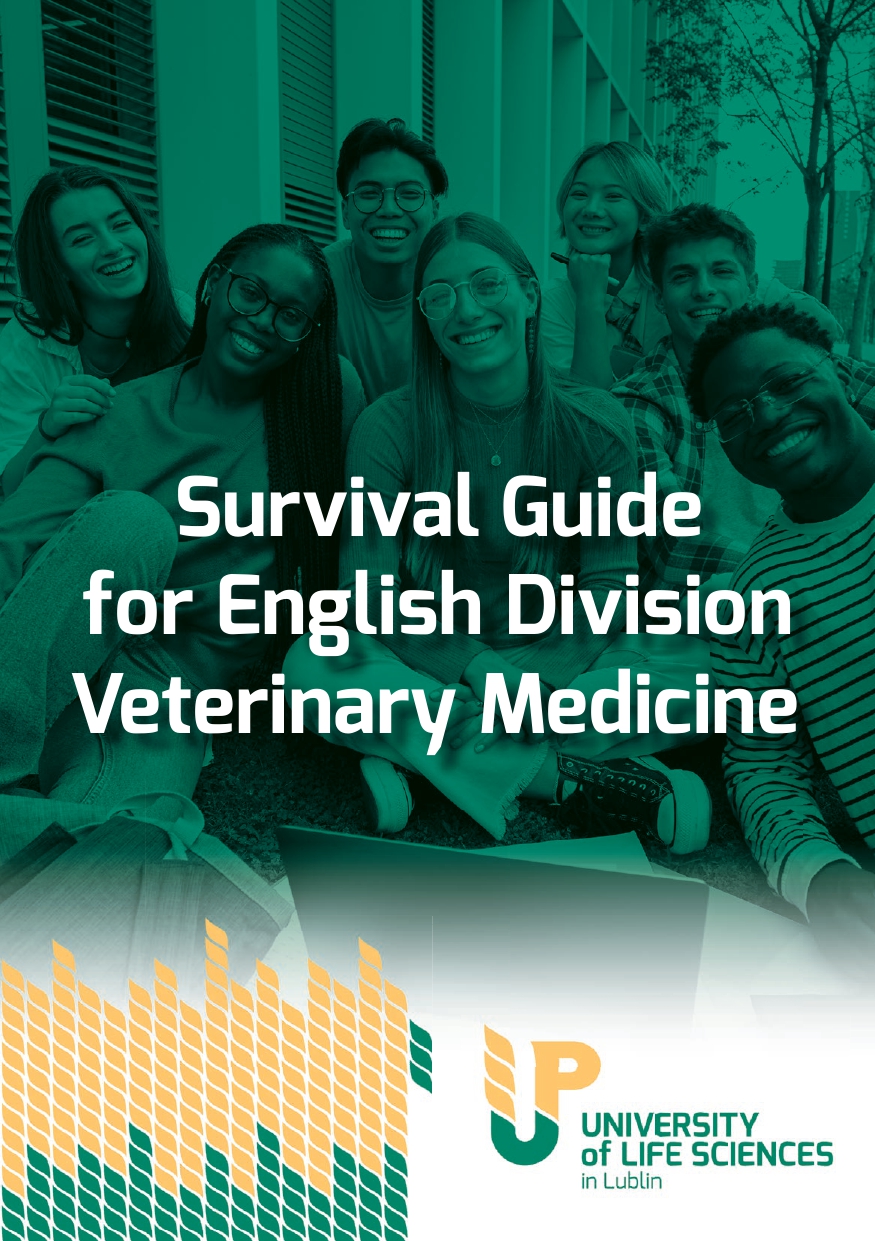ORGANISATION OF THE ACADEMIC YEAR 2024/2025
AT THE UNIVERSITY OF LIFE SCIENCES IN LUBLIN
- WINTER SEMESTER 01.10.2024 – 23.02.2025
including:
Inauguration of the academic year (day free from classes) – 30.09.2024
- classes and lectures 01.10.2024 – 20.12.2024
- winter holidays 23.12.2024 – 06.01.2025
- continuation of classes and lectures 08.01.2024 – 26.01.2024
- winter examination session and 1 correction 31.01.2025 – 14.02.2025
- winter retake session and inter-semester break 17.02.2025 – 21.02.2025
- 2nd retake session for Veterinary Medicine students 17.02.2024 – 28.02.2024
- SUMMER SEMESTER 24.02.2025 – 30.09.2025
including:
- classes and lectures 24.02.2025 – 17.04.2025
- spring break 18.04.2025 – 23.04.2025
- continuation of classes and lectures 24.04.2025 – 13.06.2025
- summer examination session and 1 correction 16.06.2025 – 30.06.2025
- summer holidays 01.07.2025 (including apprenticeships until 30.09.2025)
- 2nd summer retake exam session; apprenticeship exam, I term – 01.09.2025 – 15.09.2025
- apprenticeship exam, II term and the period in which all organizational matters related to the end of the 2024/2025 academic year and the beginning of the 2025/2026 academic year should be dealt with – 16.09.2025 – 30.09.2025
Important information:
1) During the winter semester 2024/2025, all full-time first and second degree programmes, full-time and part-time Veterinary Medicine programme on 28 and 29 January 2025 (Tuesday and Wednesday) must be followed by classes falling on a Monday, and on 30 January 2025 (Thursday) must be followed by classes falling on a Friday.
2) For veterinary students in the winter semester 2024-2025, there is a winter semester II correction session from 17.02.2025 to 28.02.2025 with maintaining the date for commencement of teaching activities in the summer semester from 24.02.2025.
3) The diploma examination shall be scheduled on the following dates: from 16.06.2025 to 11.07.2025 and from 01.09.2025 to 30.09.2025.
4) students are required to submit their diploma thesis to the Dean’s Office by 15.06.2025.

Regulations of studies
Veterinary Medicine
study plans 2024/2025
| YEAR | ADMISSION |
OBLIGATORY SUBJECTS |
ELECTIVES |
| I | 2024/2025 | WET nabór 24-25 ANG oblig | WET nabór 24-25 ANG fakultety |
| II | 2023/2024 | WET nabór 23-24 ANG oblig | WET nabór 23-24 ANG fakultety |
| III | 2022/2023 | WET nabór 22-23 ANG oblig | WET nabór 22-23 ANG fakultety |
| IV | 2021/2022 | WET nabór 21-22 ANG oblig | WET nabór 21-22 ANG fakultety |
| V | 2020/2021 | WET nabór 20-21 ANG oblig | WET nabór 20-21 ANG fakultety |
| VI | 2019/2020 | WET nabór 19-20 ANG oblig | WET nabór 19-20 ANG fakultety |
Veterinary Medicine
Summer semester 2024/2025
| YEAR | SCHEDULES |
| I | 1 rok wet. ang. |
| II | korekta_2 rok wet. ANG. |
| III |
korekta_3 rok wet. ang. |
| IV | 2_korekta_4 rok wet. ang. |
| V | 5 rok wet. ang. |
-
Veterinary Medicine Winter semester 2024/2025
Veterinary Medicine
schedules 2024/2025
YEAR SCHEDULES I 1-rok-wet.-ang.-korekta II 2 rok wet. ang. III 3 rok wet. ang. IV 4 rok wet. ang. V 5 rok wet. ang. VI 6 rok wet. ang.
Dean’s Office
Vladyslav Boichun, MSc
vladyslav.boichun@up.lublin.pl
tel. 48 81 528 47 24
30 Gleboka Street, 3 floor, Office 316

The Virtual Dean’s Office (Virtual University) is the University’s IT system through which students can remotely obtain information about their programme of study, view announcements, obtain information about grades received, anonymously complete course evaluation surveys, etc.
1) To access your Virtual Dean’s Office account you need to log in to your student account. The login can be:
– e-mail address given during registration in the ULSL Admission System;
– your album number (you should obtain this information from the Dean’s Office).
2) A password is set by yourself using the remind/activate password button.
3) First login procedure is based on e-mail address:
Go to: https://wd.up.lublin.pl/
Select the remind/activate password button in the login window, then in the first window enter your e-mail address from the ULSL Admission System in place of your login, and in the second window enter the same e-mail address again.
A link to change your password will arrive at the e-mail address you have provided. Use this link to set a password containing a special character, a number and a capital letter.
Once you have established your password, you can log in to the Virtual Dean’s Office.
4) The same procedure works for resetting your password.
5) If you wish to change your e-mail address in the system, please contact the appropriate (for your programme of study) Dean’s Office.
University of Life Sciences in Lublin
13 Akademicka Street, 20-950 Lublin
VATIN 712 010 37 75
REGON no. 000001896
ePUAP: /UP-Lublin/SkrytkaESP